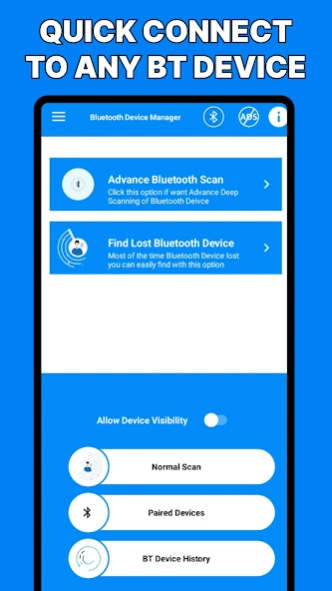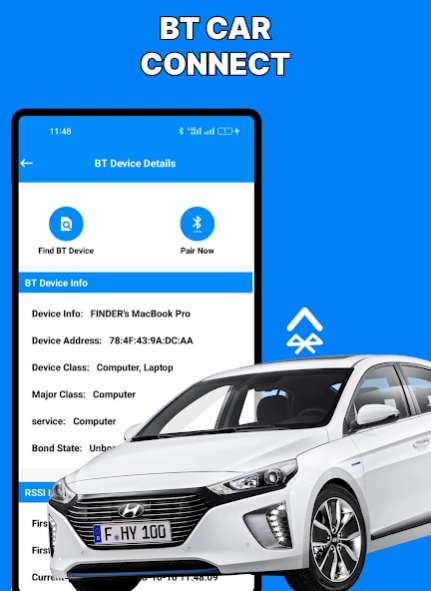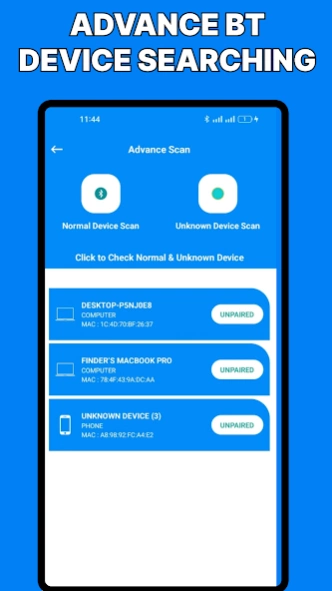Bluetooth Auto Connect 1.32
Free Version
Publisher Description
Bluetooth Auto Connect - Connect Bluetooth devices using Bluetooth Auto Connect - Bluetooth Device Finder
Bluetooth Auto Connect is the best app to scan a device and automate a bluetooth connection with the desired device near bluetooth Device. The App Bluetooth Device Finder allows any android phone to connect with any bluetooth device, like Bluetooth Speaker Bluetooth Headset. Bluetooth Device Finder is also the feature for keeping your previous connected BT Devices for Auto Reconnecting if you need it.
Bluetooth auto connect app provides you to automatically pair with a bluetooth device. the app works like Bluetooth Scanner for the android user which helps to search bluetooth speakers, Bluetooth gadget,Car BT and every Bluetooth wireless technology. Bluetooth pair is a simple application for android handling Bluetooth discovery and Bluetooth pairing a device.
The app lets you easily Pair Bluetooth & Un Pair Bluetooth devices just with one Tap and also provides quick access as a widget to give shortcut access to enable Bluetooth and disable Bluetooth by enabling Notification Setting within the app. BT Finder is one of the best tools to find Bluetooth headset easily find my earbuds. You also find a Bluetooth speaker and easily connect with a Bluetooth mic. Find BT Devices around you like Bluetooth tracker.
Bluetooth Auto Connect searches different devices in a limited range of distances to make sure you must not out of range.
Bluetooth Auto Connect easily discovers all BT device around you and freely connect your required device to transfer file and images and video which you want. It is the best Bluetooth pairing app to scan and search the entire nearby Bluetooth device and connect for pair.
📲 The main feature in Bluetooth auto-connect: Bluetooth finder & Bluetooth pair:
⚡ This app pair and unpair Bluetooth device
⚡ Easy Bluetooth scanner
⚡ Keep track of your BT device
⚡ Discover all Bluetooth devices for pairing
⚡ Provide Your Short Access to Bluetooth Feature in Notification Tray
⚡ Previously Connected Device to Bluetooth
⚡ Keep Track history of Connected Devices
🤗 Contact Us :
Any time contact us our team is always ready to take your feedback on board and respond to you as quickly as possible.
Email us on cristalhub123@gmail.com
About Bluetooth Auto Connect
Bluetooth Auto Connect is a free app for Android published in the System Maintenance list of apps, part of System Utilities.
The company that develops Bluetooth Auto Connect is AwamiSolution. The latest version released by its developer is 1.32.
To install Bluetooth Auto Connect on your Android device, just click the green Continue To App button above to start the installation process. The app is listed on our website since 2024-04-03 and was downloaded 3 times. We have already checked if the download link is safe, however for your own protection we recommend that you scan the downloaded app with your antivirus. Your antivirus may detect the Bluetooth Auto Connect as malware as malware if the download link to com.AwamiSolution.bluetoothdevicemanager is broken.
How to install Bluetooth Auto Connect on your Android device:
- Click on the Continue To App button on our website. This will redirect you to Google Play.
- Once the Bluetooth Auto Connect is shown in the Google Play listing of your Android device, you can start its download and installation. Tap on the Install button located below the search bar and to the right of the app icon.
- A pop-up window with the permissions required by Bluetooth Auto Connect will be shown. Click on Accept to continue the process.
- Bluetooth Auto Connect will be downloaded onto your device, displaying a progress. Once the download completes, the installation will start and you'll get a notification after the installation is finished.